This is old trick but still if you are not aware of this then this is for you.Facebook has added new feature to browse it securely but is not set by default. Facebook has changed without any notification.Take a look at your URL (top box on your screen.). If you see "http" or just "www" instead of "https" you DO NOT have a secure session & can be hacked.To secure your facebook account just follow the below Steps.
1. Go to Account
2. Then Account Settings
3. Then click on Security
4. Check box (secure browsing)
5. Click on Save changes.
ALSO READ............
ALSO READ............
- Block Facebook On Your Computer In Few Simple Steps - New!
- Blocking Facebook On Your Computer - New!
- Cool Smiley Add-On For Facebook Chat
- Enable Facebook HTTPS - New!
- Facebook Status Update Trick 2016 Latest - New!
- Hacking Someone's Facebook Password Using Some Software Or Website? No You Can't! - New!
- How To View Facebook Private Profile Photo In Large Size
- Keyboard Shortcuts For Facebook 2016
- New Facebook Smiley Codes For Chat [2016] - New!
- PREVENT FB ACCOUNTS FROM BEING HACKED – BASIC LATEST TIPS
- Paste Blank Status On Facebook 2016 - New!
- Posting Facebook Status Upside Down [2016] - New!
- Posting Facebook Status Upside Down [2016] - New!
- RETRIEVE DELETED FACEBOOK MESSAGES,PHOTOS AND VIDEOS
- Simple Trick To Find Facebook Profile ID - New!
- USE TWO DIFFERENT PROFILE PICTURES ON FACEBOOK
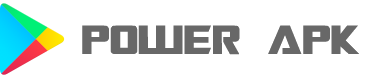

No comments:
Post a Comment