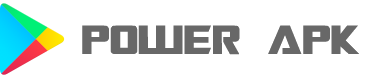But, WhatsApp is not merely an instant messaging app but, it is much more where you can turn it around and utilize it for educational purposes. We all use WhatsApp only for texting, sending photos, sharing videos, etc., but using these simple hacks you can do much more with the instant messaging platform. Most of the people might not be aware of these hacks. Here are some unknown educational WhatsApp hacks for learning purpose that are beneficial for each and everyone. Take a look!
@
@
Hack 1: Access Wikipedia via Whatsapp
There are some unknown hacks of WhatsApp through which you will be able to attain loads of benefits. Here is a simple WhatsApp hack that enables you to access Wikipedia via WhatsApp. There is group messenger service namely
Duta wherein you can obtain the latest news, sports, entertainment, devotional, finance and many other interactive services. You can join Duta on Whatsapp to get all your content in one place. Duta also serves as your personal Wikipedia. Here is the procedure on how to kick start this service on WhatsApp. Just follow the simple steps given below:
- Get started with Duta service just by visiting the Duta website.
- Upon starting its service, you’ll see the welcome page of Duta with numerous options to choose like you can subscribe for news, devotional content, and much more.
- You can search for any content just by typing some phrase, for instance when you search for “Android”, you’ll get the following information.
This service is highly interactive that provides you a host of options to pick from. Once you search for any information, you will get plenty of results related to that particular word so that you can easily pick anyone that is essential for you.
@
@
How to Access Wikipedia Via WhatsApp?
Step 1: Add this number (+917299015049) to your WhatsApp contact list and label it with some name as your wish. (Say ‘wiki’).
Step 2: Create a new Whatsapp Group and add the above contact in it. You will be considered as a member of Duta and even you’ve ability to add your friends.
Step 3: To find out information, just type “search <space> topic” (Topic means the information which you’d like to know). It then sends your required information within no time.
- For instance: You can post anything textual in that group to search in Wikipedia by starting the text with “wiki<space><your text>”.
- If you want to know about “media”
Type: wiki media.
- You will get an instant reply via the bot in the group.
Step 4: For translation: Type “Translate Language <topic>”
Step 5: If you wish to get the running status of trains or your PNR status, you need not search for separate apps. Instead, you can simply use this service.
- This is an amazing service on WhatsApp offered by Duta giving instant replies to its group members.
Hack 2: Send Any Files via WhatsApp Easily
WhatsApp is an excellent messaging app that allows you to send pictures, video files and share it with your friends even in group conversations. There is a restraint in WhatsApp where there are no means of sending any kind of files to your friends on this messaging platform. Using this simple hack, you can now send Documents, Assignments, Projects, Archives, Tutorial videos, GIF images and any kind of files via WhatsApp without compressing and reducing the file quality. Check it out!
Step 1: Initially, install a third party Application namely
WhatsTools.
Step 2: WhatsTools is a PlayStore application that lets you share files via the instant messenger.
Step 3: Once you install this tool on your device successfully, head to the Settings and Turn ON WhatsTools Accessibility service.
Step 4: You can easily connect this tool with your Google Drive.
Step 5: Go to WhatsApp app and click on the File Attachment button. You can see various icons like gallery, photo, video, audio, document, archive, location and contact. You can pick any of them and send your file on WhatsApp.
Step 6: You can send up to 1 GB without reducing its quality.
This way you can send any type of file quickly with much ease using the WhatsTools file sharing service for WhatsApp.
Hack 3: Find Who Blocked you on WhatsApp
Have you ever wondered whether one of your WhatsApp contacts has blocked you? There’s no way to be absolutely certain, but there is an easy method to figure out who has blocked you on WhatsApp. Here we show you how to figure out whether someone has blocked you on WhatsApp and never wants to speak to you again. Check it out!
Step 1: Open up the contact whom you think has blocked you.
Step 2: Now, open up the contact and click options and select “Pay for XXX”.
Step 3: You can then view the screen that shows the XXX person has blocked you.
Step 4: That’s it! This shows you friend has blocked you on WhatsApp.
Hack 4: Use WhatsApp to Make Notes
Sometimes we come across links or articles that we’d like to save for future reference. This can be done just by sending the desired link or article to one of your contacts. But what if one wants to save that article without sharing it with anyone? Let’s have a look!
Step 1: Firstly, create a new Whatsapp group and add a random contact.
Step 2: Once the group is created, remove that person from the group. This can be done by heading to the group details page, selecting that name of that person and then hit on ‘Remove’.
Step 3: Boom! Now you can use this ‘group’ to store notes, links, images and much more. The links or images which you’ve saved in this group will only be visible to you.
@
@
Hack 5: Delete Images on WhatsApp Permanently
If you want to delete images or pictures that you’ve sent on WhatsApp, you usually long press the image in the chat which appears this way in the below image:
- When you delete the image, it gets deleted only from your gallery. It will still remain in the “Sent” folder of your WhatsApp.
- Make sure you delete it from here also. If someone gets hold of your smartphone, they can see all the images that you’ve sent.
- Whatsapp >> Media >> Whatsapp Images >> Sent
These are some of the WhatsApp hacks that can be used for educational purpose. Hope this tutorial guides you in the best way to know the best tricks of WhatsApp that will help you for learning purpose. Just try these hacks on your WhatsApp and share them with your friends!