
Features
- Remove signature verification that causes error "Google Play is not supported on your device"
- Support for Google Maps API v2 (provided by pre-patched Google Play services)
Please note that Lucky Patcher has the following limitations compared to GMaps Patcher:
- It cannot replace OpenStreetMaps with Google Maps
- It cannot patch Google Play services apk (com.google.android.gms)
If you need those features, you should use GMaps Patcher for Windows instead:
How to patch Android Apps depending on Google Maps and Google Play Services
Blackberry OS requirements
Your device must have Blackberry OS 10.3 or the latest version of 10.2.1 installed (thanks to Sally Mack for testing on 10.2.1).
ALSO VISIT.....
How to remove Google Play services with Lucky Patcher
Asphalt 7: Heat 1.1.2h MOD APK & DATA is Here ! [LATEST]
Files
Download and install these files on your Blackberry device before proceeding.
If you are running OS 10.2.1 (important: Don't autoupdate to version 4.4.5 after installation)
Lucky Patcher 4.4.4 by ChelpuS (includes Google Play services patch by cobalt)
Mirror
Mirror
If you are running OS 10.3:
Lucky Patcher 5.4.3 by ChelpuS (includes Google Play services patch by cobalt) MEGA UPDATED 26.01.15
Lucky Patcher 5.4.3 by ChelpuS (includes Google Play services patch by cobalt) BitCasa UPDATED 26.01.15
DO NOT AUTOUPDATE LUCKY PATCHER AS UNPATCHED VERSIONS DO NOT WORK ON BLACKBERRY DEVICES.
You can turn of the autoupdate feature in settings.
Google Play Services for OS 10.2.1 and OS 10.3:
Googe Play Services 6.6.03 (pre-patched by cobalt) UPDATED 26.01.15
Patching procedure
1. Run Lucky Patcher
2. On main screen, choose Rebuild & Install
3. Find the file you want to patch
4. Tap on filename and select Rebuild
5. Choose Apk without License Verification
6. Unselect Auto Mode
7. Select Remove Dependencies
After patching completed, you can find the patched apk file on your device (not SD-Card!). Look for folder misc/android/luckypatcher/modified. Install the patched APK file and you are ready to go.
Important: Uninstall any unpatched version of the app from your device before attempting to install the patched version.
Good Luck!





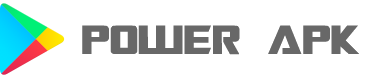
No comments:
Post a Comment