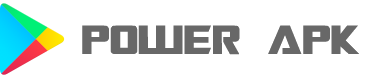We all know that Freecharge is one of the first digital payment solution providers in India and their latest addition “Chat n Pay” will allow you to transfer money to your friends through chat from FreeCharge in under 5 seconds.
The Main purpose of the launch of the Freecharge Chat n Pay feature is to add individual emotion to payments. The feature also allows payments between consumer and merchants. The default Money transfer limit is Rs 10,000 only, and you can extend it to Rs 1,00,000 with KYC Verification.
Freecharge has previously Launched
Go Master Card through which you can make payments at any online store using the Freecharge Wallet Balance.
So, Now using the Freecharge Chat n Pay feature you can send Money from your FreeCharge Wallet to your friends, all within a few tap of your fingers. Just follow the steps below to transfer and receive the money.
Freecharge Chat n Pay – How to Send Money to your Friends?
1. The “Chat n Pay” feature is available only in the latest version of the Freecharge App, So make sure you update the App to the latest version.
2. If you are a new user, Signup With them using your mobile number. Log into your account.
3. On the Top Menu, you can see the “Chat & Pay” option. Click on it and you will see options like
- Send Money
- Request Money
- Add Money
4. If you want to send money to your friend, click on “Send Money” Enter their mobile number and the amount and click on Pay Now.
Bingo! Your friend will receive the money within a few seconds.
The Best Thing About The Freecharge Chat & Pay Feature Is, You Can Chat With Your Friend Before And After Sending The Money.
Note: Freecharge does not allow you to send Promotional Cashback Balance to your buddies.
5. In the Same way, you can also request the money from your friend in case you don’t have enough funds in your wallet to make the bill payments or when you shop on Snapdeal.
Features of Chat and Pay
The Feature will allow to send and receive the money for your friends, and family via chat service from FreeCharge instantly.
The Feature also comes with a Customer-Merchant interface that enables you to transfer money to merchants directly.
Merchants have to integrate their Bank account number, the area with the Freecharge and choose a custom identifier for consumers to identify their service area through the app.
The Biggest competitor of Freecharge i.e. Paytm is partnering with a lot of offline dealers to allow cashless payments. On the other hand, Freecharge is focusing on launching more convenient and secure payments features like “Go Master Card” and “Chat N Pay”.
Govind Rajan, COO at FreeCharge said, “Our ambition at Freecharge is to create a Payment OS for a Digital India. Today, we have taken a bold step in achieving this goal. Payments are often social; they are in fact a very human interaction. Chat N Pay brings this human emotion to payments, making them deeply engaging. We are confident Chat N Pay will accelerate the adoption of digital payments.”
Do You Remember That Paytm Advertisement Where A Guy Has No Change To Pay Auto Wallah, And He Transfer The Money To The Auto – Wallah’s Paytm Wallet? Has That Ever Happened To You

Even after the KYC Verification, the maximum money transfer limit will be Rupees one Lakh only. So the Chat and Pay service may be geared towards Kirana Stores, Restaurants, and Cofee Shops.
But the only problem is our Kirana Vendors are not ready to accept the Digital Payments. As of now, Only 3% of Payments in India are Digital and to get the habit of Digital Payment going at the micro level, it might take a few years.