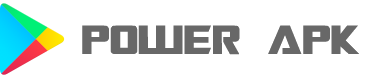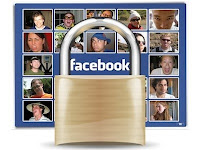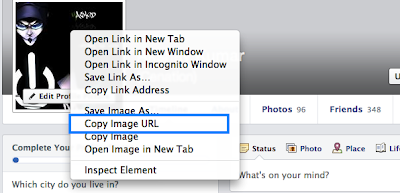Facebook is one of the most popular social networking site where most of us spend hours chatting and surfing on facebook. So here are some usefull facebook keyboard shortcuts for Google chrome and Mozilla Firefox users.
Mozilla Firefox
- Shift+Alt+1: View your News Feed
- Shift+Alt+2: View your own Profile
- Shift+Alt+3: View pop-up of friend requests
- Shift+Alt+4: View pop-up of messages
- Shift+Alt+5: View pop-up of notifications
- Shift+Alt+6: View Account Settings
- Shift+Alt+7: View Privacy Settings
- Shift+Alt+8: View Facebook’s own profile
- Shift+Alt+9: Read latest Terms of Service agreement.
- Shift+Alt+0: Open Facebook Help Center
Google Chrome
- Alt+1: View your News Feed
- Alt+2: View your own Profile
- Alt+3: View pop-up of friend requests
- Alt+4: View pop-up of messages
- Alt+5: View pop-up of notifications
- Alt+6: View Account Settings
- Alt+7: View Privacy Settings
- Alt+8: View Facebook’s own profile
- Alt+9: Read latest Terms of Service agreement.
You May Also Like
- Block Facebook On Your Computer In Few Simple Steps - New!
- Blocking Facebook On Your Computer - New!
- Cool Smiley Add-On For Facebook Chat
- Enable Facebook HTTPS - New!
- Facebook Status Update Trick 2016 Latest - New!
- Hacking Someone's Facebook Password Using Some Software Or Website? No You Can't! - New!
- How To View Facebook Private Profile Photo In Large Size
- Keyboard Shortcuts For Facebook 2016
- New Facebook Smiley Codes For Chat [2016] - New!
- PREVENT FB ACCOUNTS FROM BEING HACKED – BASIC LATEST TIPS
- Paste Blank Status On Facebook 2016 - New!
- Posting Facebook Status Upside Down [2016] - New!
- Posting Facebook Status Upside Down [2016] - New!
- RETRIEVE DELETED FACEBOOK MESSAGES,PHOTOS AND VIDEOS
- Simple Trick To Find Facebook Profile ID - New!
- USE TWO DIFFERENT PROFILE PICTURES ON FACEBOOK